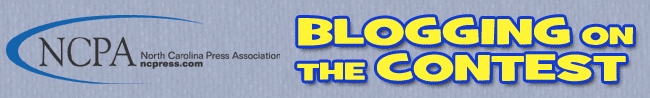Anyway, we received this question...
When entering entries into the Better Newspaper Contest site, the label page says "This Page is Your Official Entry Form. Print and Submit this label with payment."The only labels you need to print for the contest is for mailed-in entries. You certainly could print out the others for your own records, but it's not necessary.
Do we print out one of those for every entry including online? Or do we just submit the Manage Entries list for online entries?
I understand how the labels work for mailed-in entries, but that label form is so bossy and insistent that I'm afraid I need to send one for every online entry too.
The Manage Entries list is what is required to be sent with your payment. Don't be intimidated by the "bossy and insistent" form. It's only a computer, after all.