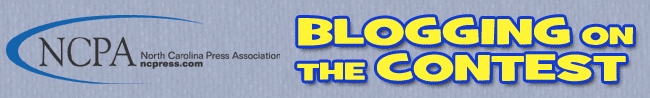One of the new features of the contest system is the ability to set up additional members of your staff with their own log-ins and passwords. These are called Authorized Entrants. The main account for each newspaper is called the Contestant Manager. That account has total control of the newspaper's entries.
Authorized Entrants are set up through the Contestant Manager. These folks are able to upload entries and manage those entries. However, an Authorized Entrant cannot manage or see the entries posted by anyone on the staff who posted under a different account.
Consequently, don't panic if your are an Authorized Entrant and you try to go to the Manage Entries and there's nothing there from other staff members. Only the Contestant Manager account can view it all.
Friday, August 31, 2012
Wednesday, August 22, 2012
2012 Contest begins!!!
Yes, it's that time of year again. The NCPA News, Editorial & Photojournalism Contest is upon us. We have resumed posting here on the Blogging on the Contest site with updates on the contest and answers to questions posed by our members. If you would like to ask a question, post a comment as a reply to this post. All posts are moderated, so be patient and there will be a response.
Remember to review the appropriate contest packet for your newspaper. All the rules and information about the contest may be found in those pages. Links to those packets can be found in the right-hand rail of this blog.
Good luck to one and all!
Remember to review the appropriate contest packet for your newspaper. All the rules and information about the contest may be found in those pages. Links to those packets can be found in the right-hand rail of this blog.
Good luck to one and all!
Thursday, September 29, 2011
Story from Community Coverage entry
Two questions from a contest rookie popped up today:
Welcome to the contest, newbie! On the first question, you may enter the story in the Investigative Reporting category even it is included in the issue of the paper you want to submit in Best Community Coverage. The Community Coverage category is concerned with entire editions involving all aspects of local coverage, not with specific stories. What you can't do is enter a story into two writing categories (such as investigative reporting and general news reporting).
It is not necessary to crop out the photos, headlines or graphics when we require cropped clips.
Good luck!
A few questions from a contest newbie!
Let's say I want to enter two issues from May in the Best Community Coverage category, but there's a story in one of the issues that's part of a series I wanted to enter for the Investigative Reporting category. Can I enter the entire issue and use the story for a different category, too, or do I have to choose one over the other? Is it the same for all of the categories requiring entire issues?
Secondly, when creating cropped clips for submitting individual stories, do I have to remove photos that accompanied the story so that the clips are text only?
Thanks for the help.
Welcome to the contest, newbie! On the first question, you may enter the story in the Investigative Reporting category even it is included in the issue of the paper you want to submit in Best Community Coverage. The Community Coverage category is concerned with entire editions involving all aspects of local coverage, not with specific stories. What you can't do is enter a story into two writing categories (such as investigative reporting and general news reporting).
It is not necessary to crop out the photos, headlines or graphics when we require cropped clips.
Good luck!
Monday, October 4, 2010
Label, label, label
Remember that old commercial for Libby's? "When it says Libby's, Libby's, Libby's on the label, label, label." OK, well that is an old one.
Anyway, we received this question...
The Manage Entries list is what is required to be sent with your payment. Don't be intimidated by the "bossy and insistent" form. It's only a computer, after all.
Anyway, we received this question...
When entering entries into the Better Newspaper Contest site, the label page says "This Page is Your Official Entry Form. Print and Submit this label with payment."The only labels you need to print for the contest is for mailed-in entries. You certainly could print out the others for your own records, but it's not necessary.
Do we print out one of those for every entry including online? Or do we just submit the Manage Entries list for online entries?
I understand how the labels work for mailed-in entries, but that label form is so bossy and insistent that I'm afraid I need to send one for every online entry too.
The Manage Entries list is what is required to be sent with your payment. Don't be intimidated by the "bossy and insistent" form. It's only a computer, after all.
Friday, October 1, 2010
Slow to upload
Q: We're having trouble uploading. We go through the steps, it starts uploading and then stops midway. Any tips?
A: Here's a few we might offer that are good for anything you might want to upload to any site:
1. Check your file size. The smaller the size the faster and more reliable the transfer. Get the file size of your PDFs down. The quickest way to do that is printing it to Adobe Distiller.
2. Find out the peak load time for your newspaper's computer network. If everyone in your building is bogging down the network at a particular time of day, avoid uploading files during that time. You might be amazed at how many other departments in your newspaper are using the Internet and moving large files. It's not just the newsroom. One time period to be aware of is when the business office is printing up bills or sending financial files out. You might be surprised how much bandwidth and computing power they consume.
3. Check with your IT or computer people. They might have an idea for you about a good time during the day to send files.
4. Avoid heavy use times for the Internet, particularly around the 9-ish hour when people get to work, around lunch time and shortly before 5 p.m. Those seem to be prime time for workers to get on the Internet to check e-mail, watch videos...
Hope these tips help.
A: Here's a few we might offer that are good for anything you might want to upload to any site:
1. Check your file size. The smaller the size the faster and more reliable the transfer. Get the file size of your PDFs down. The quickest way to do that is printing it to Adobe Distiller.
2. Find out the peak load time for your newspaper's computer network. If everyone in your building is bogging down the network at a particular time of day, avoid uploading files during that time. You might be amazed at how many other departments in your newspaper are using the Internet and moving large files. It's not just the newsroom. One time period to be aware of is when the business office is printing up bills or sending financial files out. You might be surprised how much bandwidth and computing power they consume.
3. Check with your IT or computer people. They might have an idea for you about a good time during the day to send files.
4. Avoid heavy use times for the Internet, particularly around the 9-ish hour when people get to work, around lunch time and shortly before 5 p.m. Those seem to be prime time for workers to get on the Internet to check e-mail, watch videos...
Hope these tips help.
Friday, September 24, 2010
Questions, questions
A variety of questions have been pouring into Contest Central. Here are a few of them:
Q: In a full-section category such as Sports Coverage, if one of the selected day’s paper had related stories on 1A, can the 1A material be included?
A: No. Full-section categories judge only the sections involved, not material outside of the section.
Q: We have a quick press run, so by the time we discover a typo or something that needs corrected, it’s too late for the printed product. However, we are able to correct what we put online. Can we submit the stories as posted online instead of what was printed in the paper?
A: No. Entries must be as they appeared in print.
Q: Can two papers enter a story as a joint entry?
A: No. Only one paper may submit and receive the credit for the story.
Q: In a full-section category such as Sports Coverage, if one of the selected day’s paper had related stories on 1A, can the 1A material be included?
A: No. Full-section categories judge only the sections involved, not material outside of the section.
Q: We have a quick press run, so by the time we discover a typo or something that needs corrected, it’s too late for the printed product. However, we are able to correct what we put online. Can we submit the stories as posted online instead of what was printed in the paper?
A: No. Entries must be as they appeared in print.
Q: Can two papers enter a story as a joint entry?
A: No. Only one paper may submit and receive the credit for the story.
Wednesday, September 1, 2010
Too many pages?
As some of you may have noticed already, there is a limit on the number of documents you can upload to the Better Newspaper Contest website. Jen writes to us…
Jen, good questions. For entries that have multiple pages, such as a series, you’ll want to combine the PDF documents using Adobe Acrobat. Someone at your newspaper is undoubtedly an expert using the software, so do take advantage of that resource. The steps are also included in the contest book.
As for the headline issue, with this being a series you could put one descriptive headline that covers the entire series (a preferable option) or type in several headlines separated by semi-colons (not preferred unless it’s for a column, editorial or criticism entry).
Hope this helps and thanks for the question.
I am trying to upload a story in the News Feature category that was written as a two-day series. There are a total of 6 pages that will need to be uploaded. I have two questions:
1) The site says that I've reached my upload limit at 3 pages, but the series has 6 pages.
2) Since this is a two-day series with a separate headline for each day, how do I submit it as a single entry?
Jen, good questions. For entries that have multiple pages, such as a series, you’ll want to combine the PDF documents using Adobe Acrobat. Someone at your newspaper is undoubtedly an expert using the software, so do take advantage of that resource. The steps are also included in the contest book.
As for the headline issue, with this being a series you could put one descriptive headline that covers the entire series (a preferable option) or type in several headlines separated by semi-colons (not preferred unless it’s for a column, editorial or criticism entry).
Hope this helps and thanks for the question.
Subscribe to:
Comments (Atom)